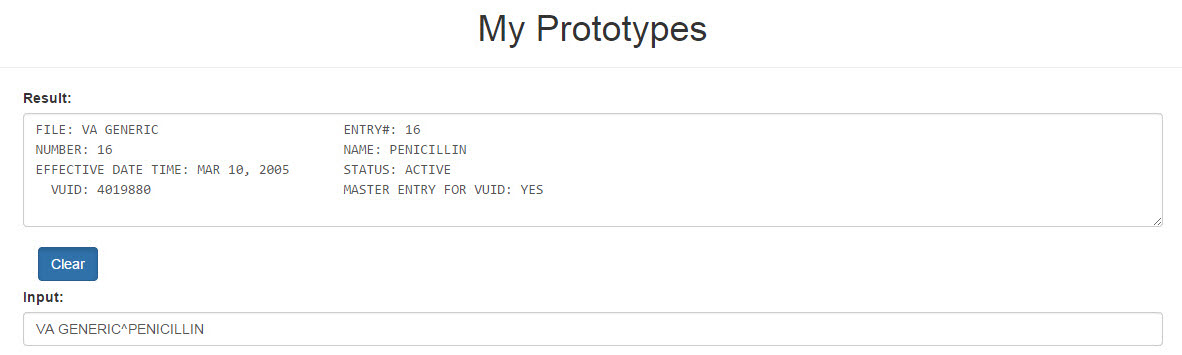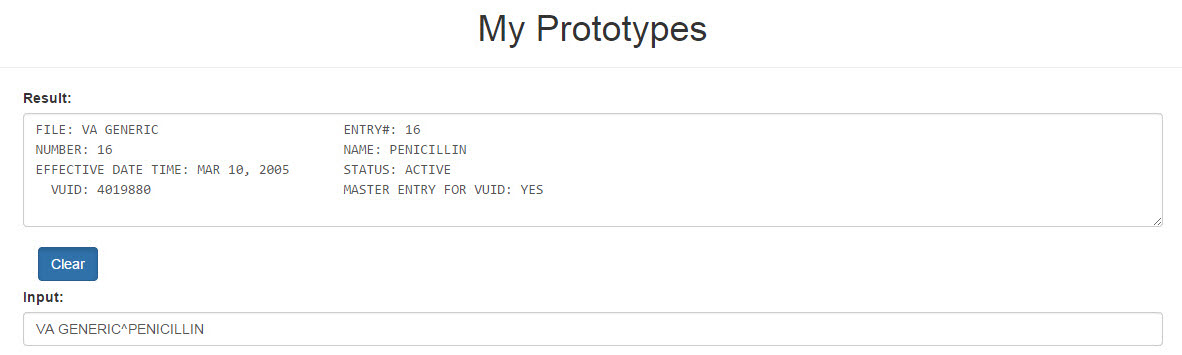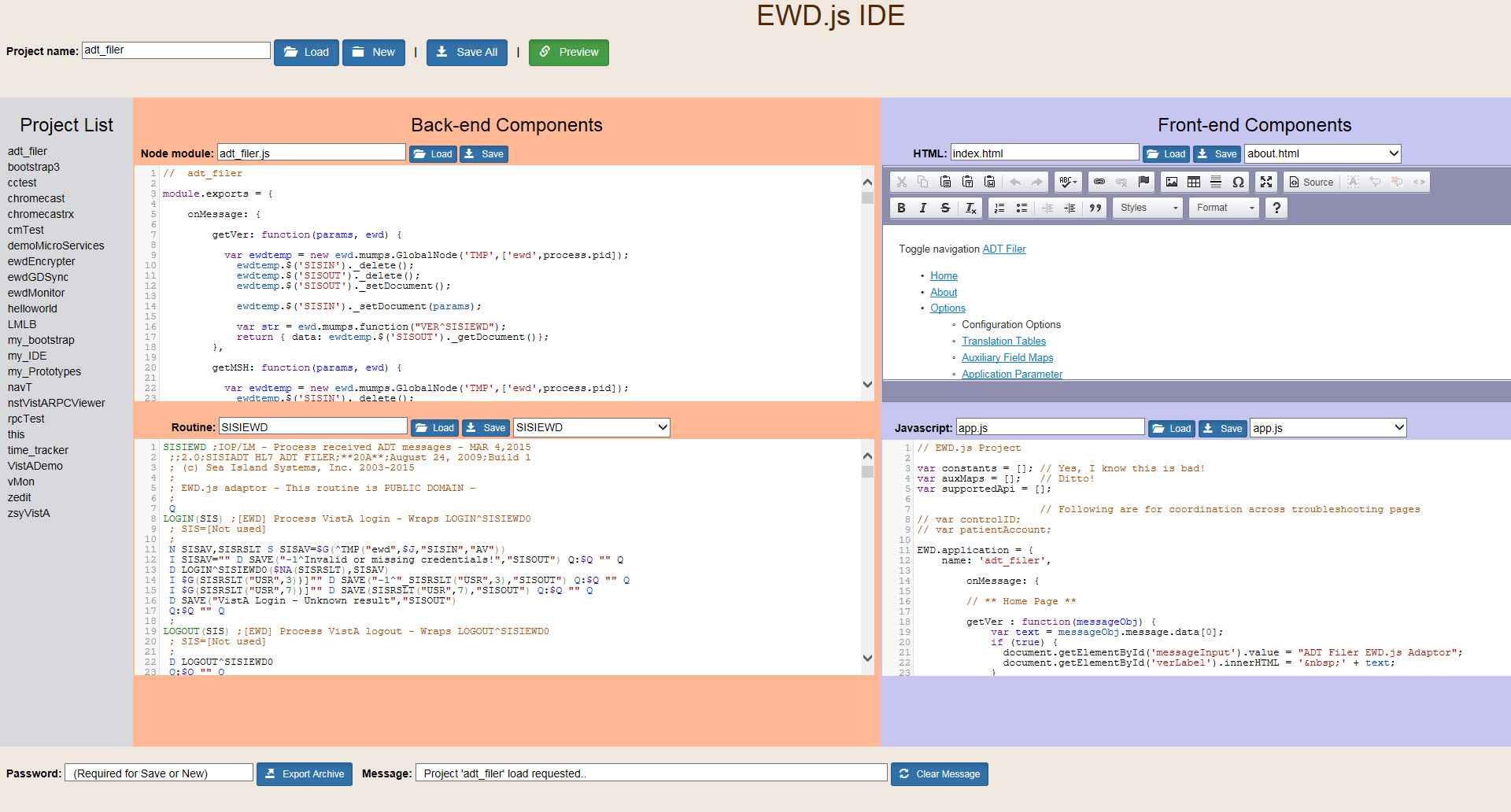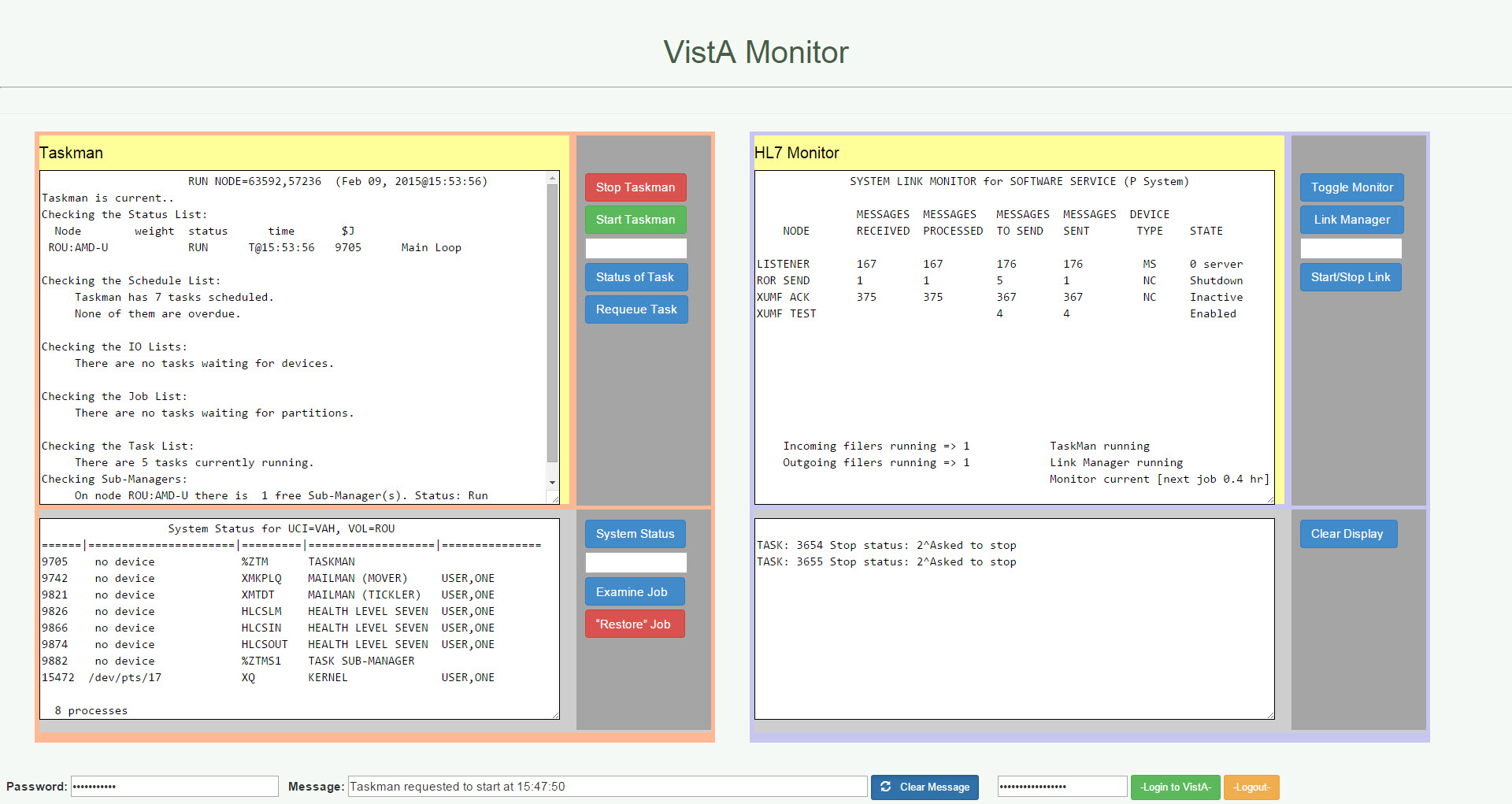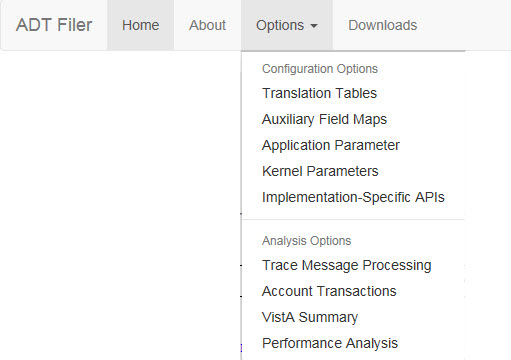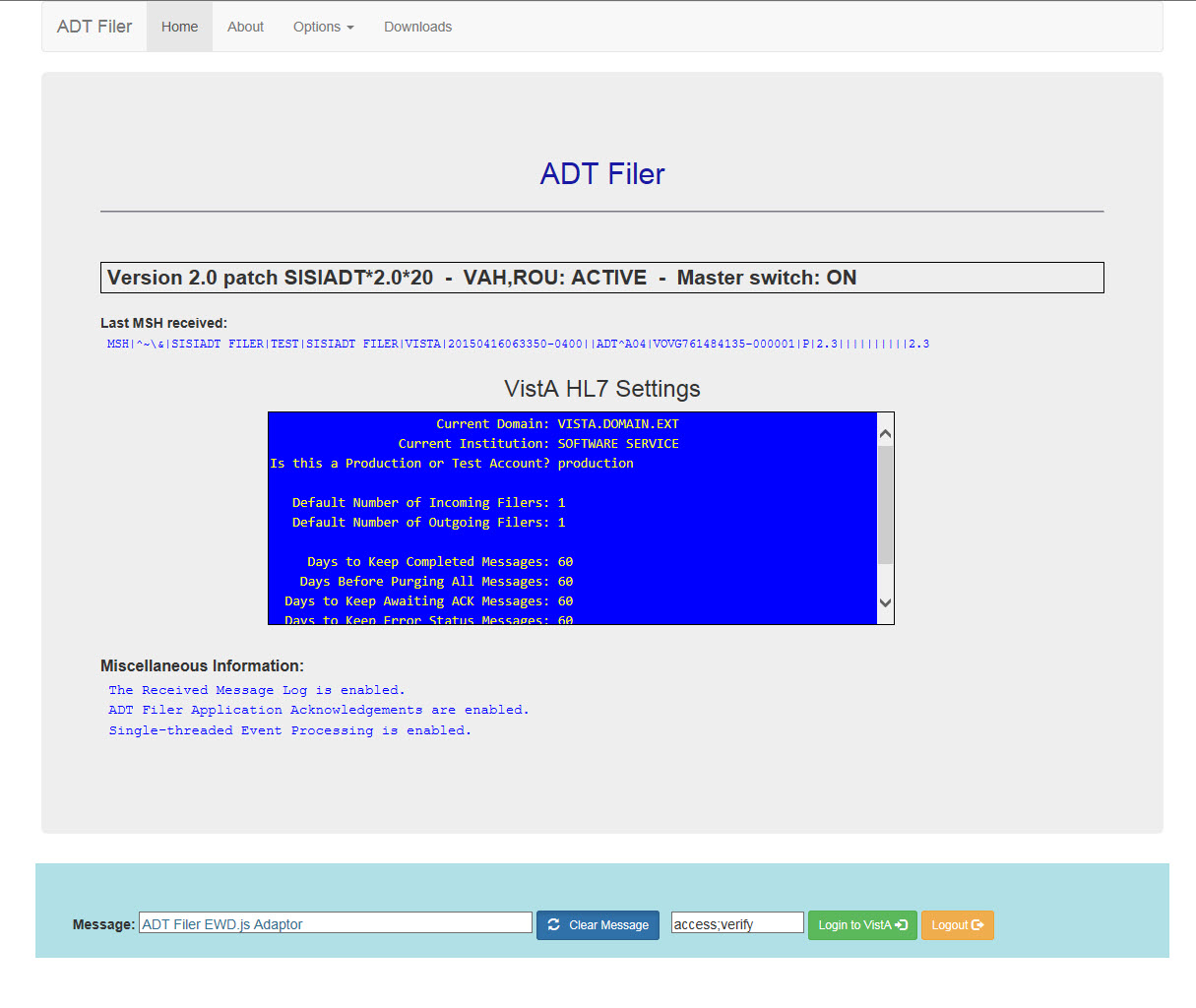EWD.js
Studies
EWD.js is
an enterprise web development platform from M
Gateway Developments Ltd. (Mr. Rob Tweed and colleagues),
based on Node.js
and node interfaces for GT.M
and Intersystems Caché. The
open-source Node.js
interface for GT.M is called NodeM.
I
first learned about EWD.js in October 2014 and soon set about
to study it. This page is a personal narrative about my experience with
EWD.js.
The comprehensive EWD.js Reference Guide includes
detailed installation and configuration directions for each
type of supported database. Appendix 2 in the Reference Guide
even explains how to create a
GT.M-based installation of EWD.js from scratch,
including installing GT.M to Ubuntu
14.04. However,
since I had already
installed GT.M, and had configured several
GT.M databases for different applications, I did not use the automatic
install script. Instead I configured EWD.js manually to
work
with the then current October 2014 FOIA
VistA database. The
OS platform was Ubuntu
Linux running on a low cost AMD-64 appliance computer.
Complex configurations seldom
function perfectly on the first try. However, with occasional
backtracking to better understand something I’d glossed over, I was
able to use the EWD.js Monitor application to inspect database
contents, and then subsequently to exercise the ‘Hello world’ example
presented in
Appendix 4. Getting to this point took two or three days of
study and experimentation.
Once EWD.js was up
and running, I endeavored to acquire some facility at
programming for
this
platform. There was much to learn. My HTML
experience was minimal. I had no prior experience with CSS or
JavaScript or such derivative
concepts as Bootstrap or JQuery or
anything else. The only natural part for me was the MUMPS
language (used in programming GT.M database applications). I
confess to reusing essentially the same patterns over and over again in
EWD.js exercises. My programming methods were
neither efficient nor
elegant.
* * *
A MUMPS syntax highlighter (mumps.lang
file) written by Alex Woodhead is available
for the popular gedit editor, so gedit makes a
natural
choice for creating or editing MUMPS source files. I used Sublime
Text
for both HTML and JavaScript. (Sublime Text also has a MUMPS syntax file available.
However, I have not tested it.)
After completing the ‘Hello
world’
exercise, I created a page of
Bootstrap prototypes as a repository for copying and pasting
whatever was
needed into a new project. This digression had little to do with
EWD.js, but probably saved time in the long run.
Next I
created a
page called ‘My
Prototypes’
in order to test different kinds of EWD.js
examples. At first I had in mind such things as string
in —
string
out, array in —
string out, string in —
array out, etc.,
but actual exercises tended in a more practical direction. For
example, I coded a
generic MUMPS Fileman Inquire, with
‘file
number or name^entry number or lookup
value’
as the input string, to produce a formatted
listing of fields/values (same as Fileman’s
Inquire option) as output.
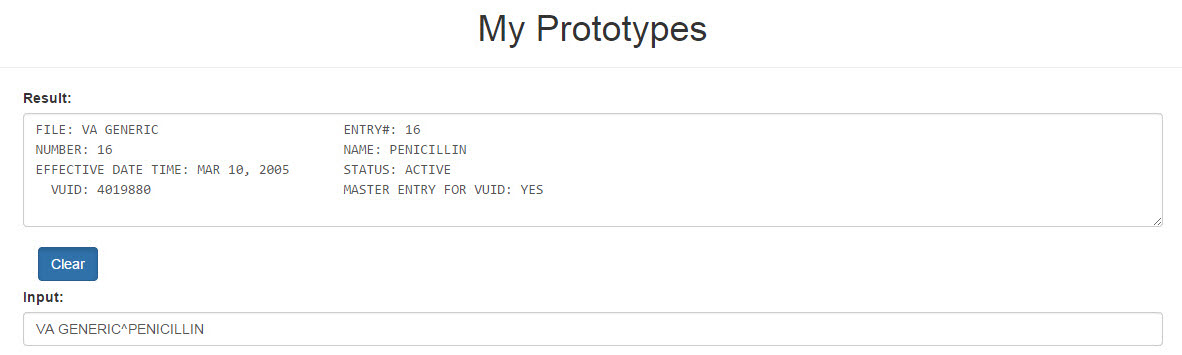
Eventually the ‘My Prototypes’ page included a routine viewer, system
status display, EWD project list, VistA login and logout buttons, and a
button
to record an error in the VistA Kernel Error Log (not as informative as
I’d
hoped). It was not until later that I exercised the VistA
remote procedure call mechanism. RPCs are an obvious asset
for
rapid application development in the VistA context. However,
for some
reason, I did not pursue this methodology at first.
After constructing prototypes for typical situations I created my first
“useful” application, a page that interfaced to my home library
database. When visiting the used bookshop I could use my cell
phone to
lookup an author (or in the case of extreme forgetfulness, a book).
Well, that had been possible before, using ConnectBot, a secure shell client,
but the browser interface was prettier and more direct.
It is my habit to talk with friends about what I’m
doing, or more
precisely, to boast. A friend asked, could you make a MUMPS
editor. Easy, I said. So I made a MUMPS editor, but
it
wasn’t
much good, because it did not have syntax highlighting or
anything MUMPS-specific, other than loading and saving edited routines.
It did optionally run the ^XINDEX utiltity to check for conformance
with MUMPS and VistA programming standards.
If the routine
editor application had been useful, I would have used it, and I did
not.
However, the routine editor led to another possibly better
idea, a
browser-based Lite IDE for EWD.js. When I first considered
this
idea my thought was to collect all the pieces of an IDE.js application
in one place. Each component, HTML, JavaScript, MUMPS, would
have
its own text area, while the geometry of the page would reflect the
overall structure of an application. At the time I did not
know that
browser-based syntax-aware editors exist for HTML and JavaScript—I
had not heard of code
mirror.
Rather than trace the chronology of this
project’s
development in detail, I
will present its current state, with a link to source files and
routines, and comment only on highlights of the undertaking.
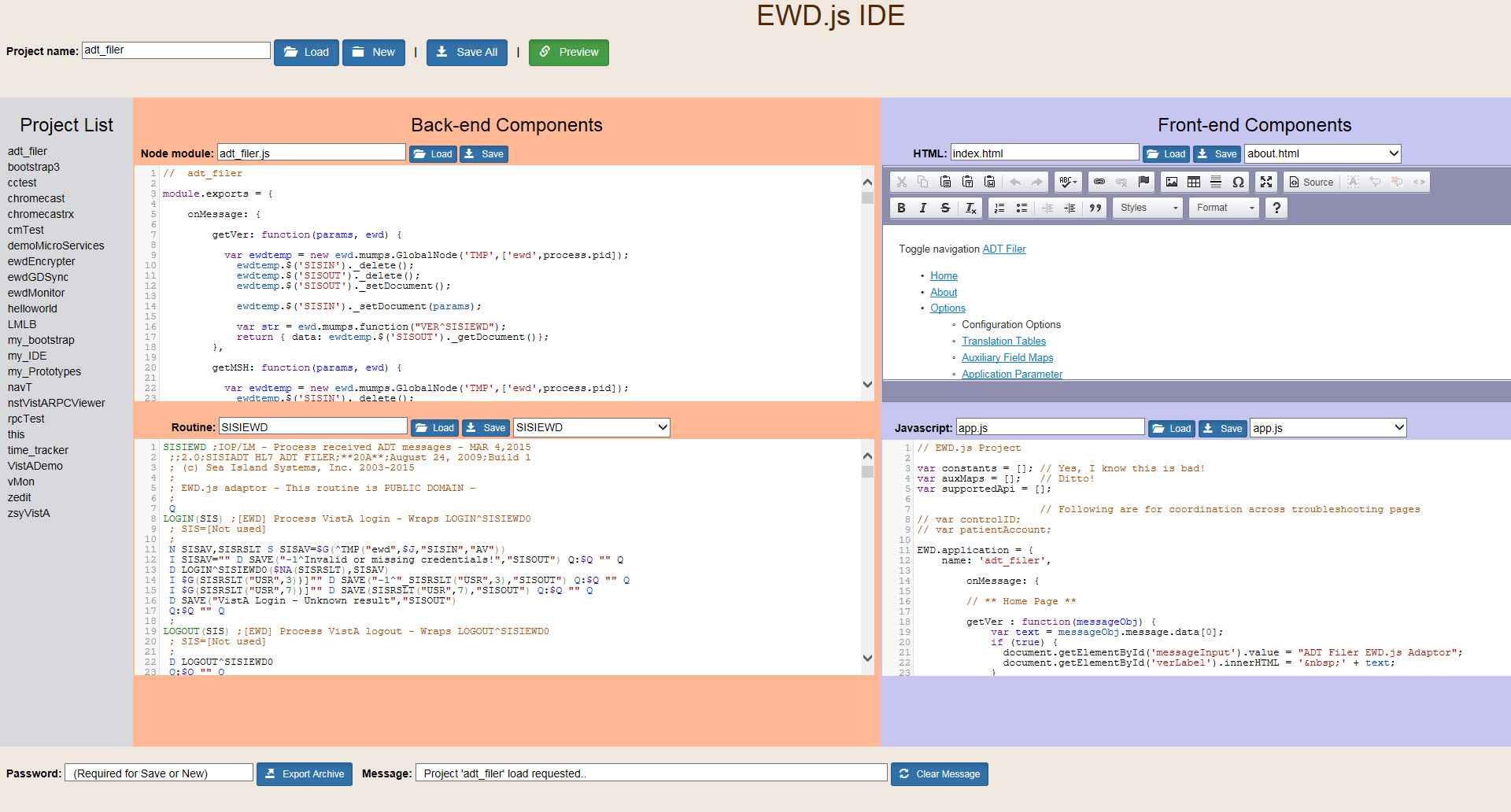
Source files together with instructions
for
installing the Lite IDE application may be downloaded here.
The zip includes a %RO file (GT.M routine output) containing
two
MUMPS
routines, a .tar archive of HTML and JavaScript files, and a ‘How to
install’ text file. The .tar archive was generated by the IDE’s
export
option
and records absolute paths. However, the ‘How
to install’
document explains an easy way to restore contents to appropriate target
folders.
I first
intended the
Lite IDE
to be a frames application, not realizing that frames are deprecated in
HTML 5. Thus
some of the included HTML files are not used. In
the implemented version, code
mirror provides syntax
coloring and line numbering
for the text areas. Therefore code mirror must also be
installed (or else both the HTML source and app.js
would need to be edited to remove this dependency). As an ancillary
aspect of the overall project I developed a MUMPS
language mode for Code Mirror
by editing an existing Code Mirror mode file (for another language).
Improvements to the MUMPS language mode and of course to the
IDE
application would be welcome.
CKEditor
supports design-mode HTML editing and also accepts a code mirror
plug-in. One nice feature is the pop-out button, which
toggles
the editor to full screen mode. Design view is pretty,
but
not
much use in the EWD.js context because design mode is not a real
browser, and does not interpret
JavaScript
(Bootstrap, etc.)—I
prefer source mode. All this is covered in
the ‘How
to install’
document.
* * *
After completing the Lite IDE application I began to use the IDE
in place of gedit and Sublime Text for subsequent EWD.js studies.
Actually, I used the IDE to finish the IDE. My
next application was a VistA Monitor page. I am no longer
sure what this example was meant to accomplish, except maybe to figure
out some
shortcut for converting
roll-and-scroll displays in VistA to arrays for browser
presentation. Piping only works when the
terminal application writes
nothing but printable characters and end-of-lines, etc., not ANSI
screen formatting sequences and
so forth. There seems to be no way to avoid re-writing code
that
generates escape sequences for placing data on a particular part of the
screen, or highlighting or underlining important information.
However, in some contexts,
MUMPS ‘set
$extract’
can be used in place of ‘write ?n...’
(write
at character position n).
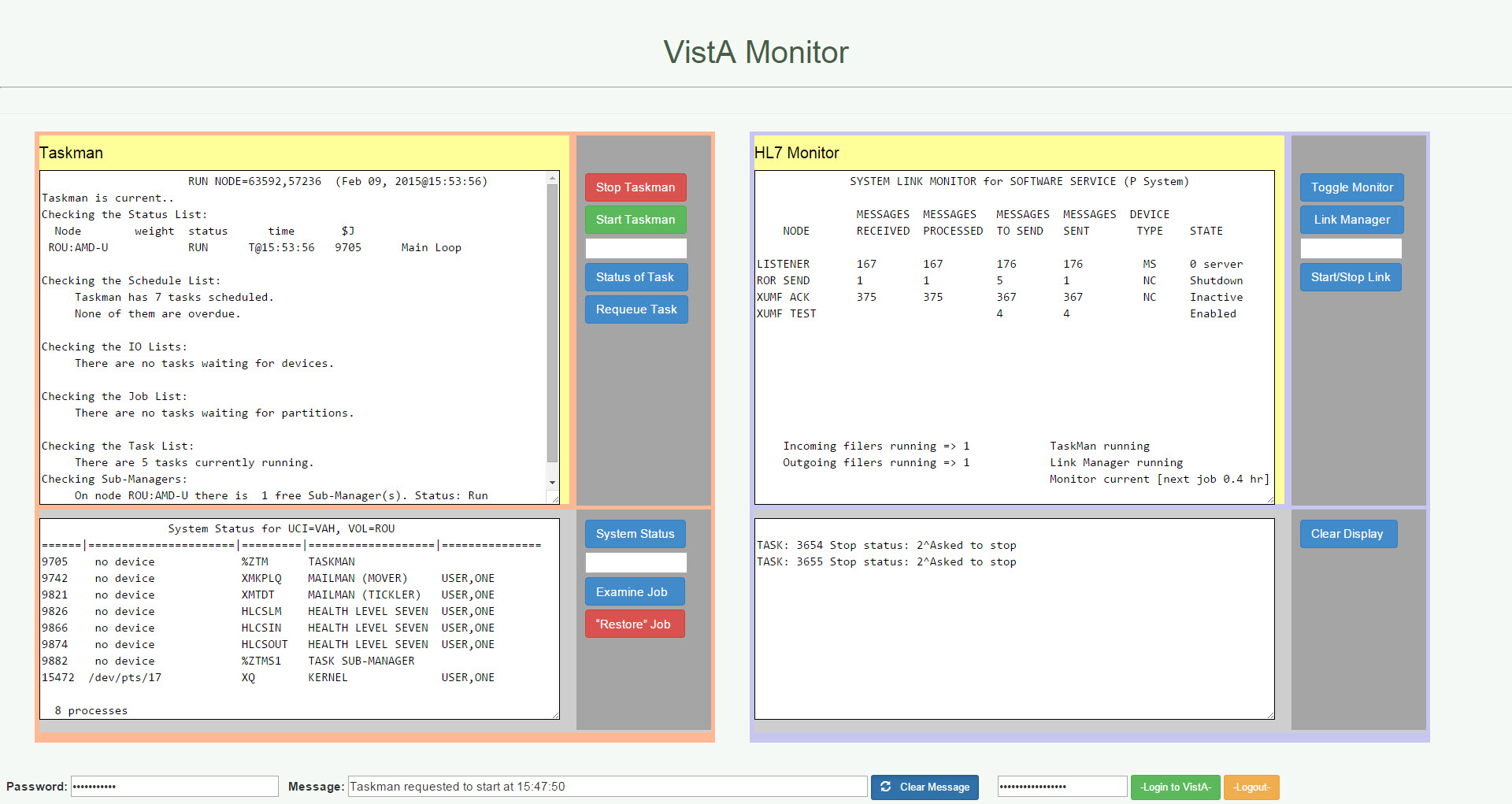
The upper right text area in the
illustration above represents a
partial re-write of a VistA terminal display that relies on MUMPS
special
variables $x and $y, and in its original form writes to specific rows
and columns of a 24 x
80 cell terminal screen. The text area does not emulate
reverse video or underlining, etc. Nor does it accommodate
more rows that would fit on the first page of the terminal screen (that
would require additional programming). The entire web page
updates every 15 seconds on a timer. It was suggested to me
that a server push strategy would be more efficient for updating (EWD.js Reference Guide,
pages 34-36). However, I have not yet learned to use that
approach.
* * *
Along and along I worked through a
couple of tutorials dealing with JavaScript and Bootstrap, and also
experimented with the navbar example at http://getbootstrap.com/examples/navbar/.
The latter study led to an idea of potential practical use, a
browser-based user interface for the ADT Filer, my proprietary
VistA interface
application that files patient data received via HL7 messages from a
hospital information or billing system into the VistA Electronic
Medical Record. A terminal based ‘roll-and-scroll’ menu of
options is normally used to configure and manage the ADT Filer, while an
older version of this application included a
VistA
RCP-Broker based client-server user interface
written in Delphi.
In place of the client-server interface’s
tabbed pages, the navbar substitutes a drop-down menu, from
which
the user may select a
desired configuration or management
function.
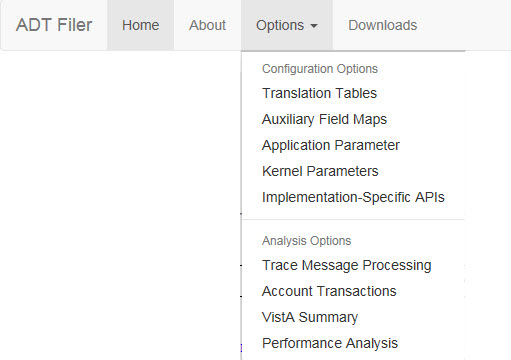
Hmm, maybe it would have been better to
split the two subsets of options into separate drop-down menus.
In any case, the application would profit from additional
options or
sub-options, so this exercise might be viewed as ‘work in progress.’
The application’s
main page is more-or-less decorative, displaying selected VistA
interface parameters and a few application parameter values that
potentially affect the content displayed under analysis options.
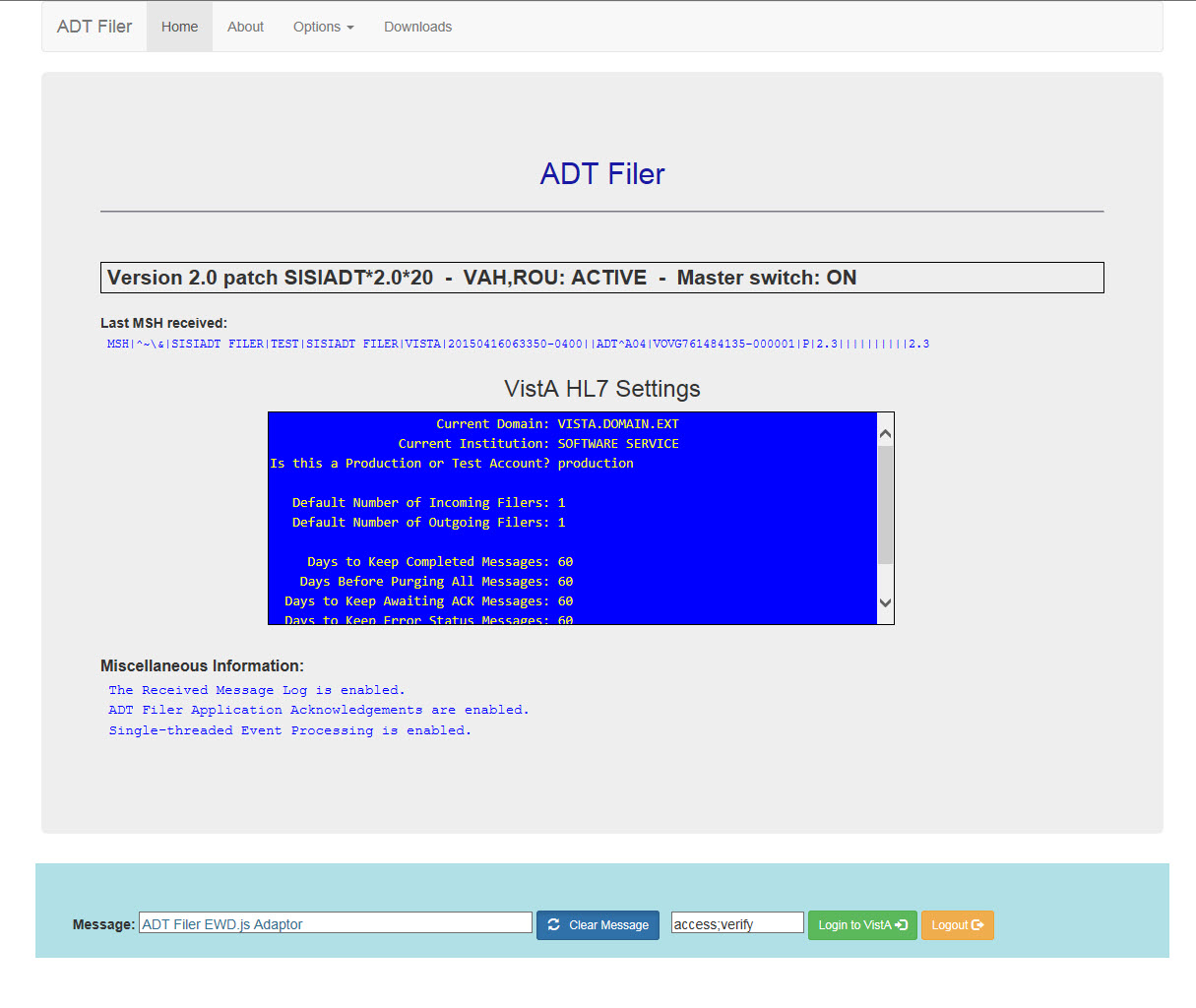
* * *
EWD.js does a great deal more than the parts of it that I have studied.
EWD.js includes a web services methodology, support
for ReST
and much more. For that matter, the node interface and EWD.js
together support
direct interaction with the database in ways that allow full
application development without any MUMPS programming. These
features or facilities have been unfairly neglected in my studies to
date, because
I found it easier and quicker to program custom MUMPS functions than to
develop in JavaScript. And, except for an early proof-of-concept
demonstration, I have ignored RPCs, although nearly
any
VistA-related application would be better suited to the use of RPCs
than
direct function calls.
The VistA Electronic Medical Record
application suite is US government-developed software available
free-of-charge under the Freedom of Information Act (FOIA).
It is considered ‘public domain’ in the United States.
EWD.js is available from M Gateway Developments, Inc. under
the Apache 2 license (see links near the top of this page).
The two study applications made available on this page (zip
files for my EWD.js Lite IDE and ADT Filer management applications) may
be
freely used, copied, improved, etc. with the understanding that the
author makes no claim as to their accuracy or completeness, and is not
responsible for any damages, lost effort, inability to deploy the
applications or anything else related to a decision to use these
applications or the information on this page.
Addendum (October 2015)
It has been almost a year since I first heard
about a new MUMPS-friendly web development platform. However, the process of learning to use a new
application has no definite end point. Since writing about my early experiences with EWD.js I
have continued to explore both EWD.js and JavaScript programming. These
studies have generally been aimed toward improved understanding of the
web development model. In one recent project I used remote procedure
calls extensively. A virtue of the RPC framework is that it minimizes the
number and types of web socket messages that are needed to accomplish
the application’s database interactions. At the same time, using RPCs
in this way seems to require a broker of sorts in the (JavaScript)
message reply handler—assuming that a single EWD.js message type conveys results from multiple RPCs.
* * *
The MUMPS language boasts
exceptionally useful string functions and operators. MUMPS and
JavaScript are similar in some ways. As in MUMPS, variables in
JavaScript are not typed. Number-valued strings get interpreted
numerically as context demands. Years ago when learning Delphi (Object
Pascal) I created Delphi analogs of most standard MUMPS string
functions and operators. Later, I did the same when studying
Java. (Variables are typed in both Delphi and Java.)
Delphi and Java and many other programming languages support function
overloading, while JavaScript does not. However, it is not
difficult to simulate overloading in JavaScript by defining functions
that can be called with different numbers of parameters (variable
length actual lists). A similar strategy is commonly used when defining
MUMPS extrinsic functions. And that approach works well for defining
JavaScript analogs of selected MUMPS string functions and operators:
The string functions in the listing above do not
necessarily reflect efficient or even competent JavaScript
programming. However, these functions may be of interest
to a MUMPS programmer who is attempting to program in JavaScript.
If not employed directly they could serve as handy references for
identifying JavaScript constructs that are similar to familiar MUMPS
constructs. As defined, these JavaScript analogs of MUMPS
functions can also accept the same variable length parameter lists as
the MUMPS intrinsic functions on which they are patterned. For example,
it is acceptable to call piece(X,U) or piece(X,U,5) or piece(X,U,2,99)
when using the JavaScript analog of MUMPS $piece.
A simple test application
illustrates how these functions act, and can be used to test their
compatibility with the same-named MUMPS functions or operators.
For example, to exercise the analog of MUMPS $length("hello^world","^")
from the tester page, enter “Hello world” for parameter 1 and “^” for parameter 2, both without quotes.
Then select $length from the dropdown list. The ‘Result’ text area
should display: $length("hello^world","^")=2. Other tests work
similarly.